OmniRide Express Monthly Pass & OmniPay Mobile Payment
Starting February 5, 2024...a NEW way to pay your OmniRide Express Fare!
Introducing the OmniRide Express Monthly Fare Pass! OmniRide Express riders can now purchase a NEW monthly pass for unlimited rides for $265. That’s a 33% discount off the $396 in one-way fares it would cost someone who normally rides daily for a month. Just pay once for the month and you’re done.
The pass is available electronically, using the OmniPay mobile payment app. Passengers can download and use the app to pay fares on OmniRide’s services. The pass can be purchased with a credit/debit card or using your SmartBenefits allotment.
How it works
Use a debit or credit card to add value that you can use to pay your fares. It’s simple:
- Set-up your account
- Add value
- Purchase and activate the monthly pass
- Show your activated pass to your bus operator when you board
- Access your order history and used passes and more
Download the OmniRide OmniPay app from the Google Play Store or Apple Store
SmartBenefits
Your SmartBenefits can be allocated to the OmniRide and then you can use the OmniPay app to pay your bus fares. The allocation must be set up by 11:59 p.m. ET on the 21st of a month in order to have it available for fare payment on the first day of the next month. Use the directions below to set up your monthly allocation.
Go here to start the process: https://www.wmata.com/business/smartbenefits/How-to-Use-SmartBenefits.cfm#mobile.
| Select "Vanpool" from the Select Provider dropdown list in the Upcoming Transit Allocation section of the SmartBenefits Dashboard. | 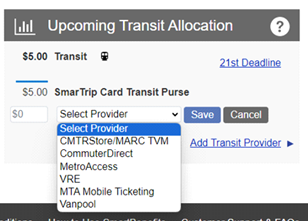 |
| Select "OmniRide" from the Select Provider dropdown list or by typing ahead in the Vanpool Operators pop-up box. |  |
| Select "1|OmniRide Mobile Tickets" from the Select Driver dropdown list, then click continue. | 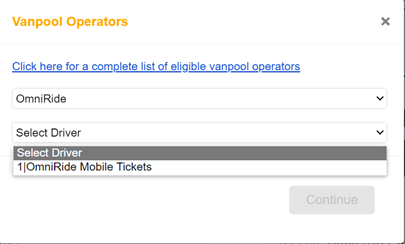 |
If you need assistance, a Transportation Support Associate is available at 703-730-6664 or Omni@OmniRide.com.
